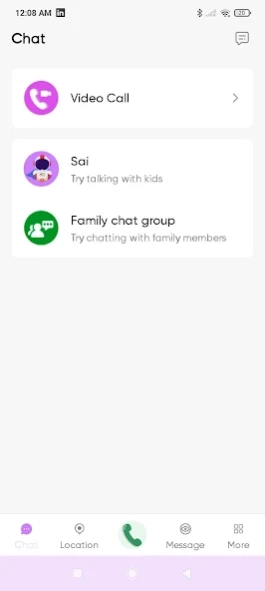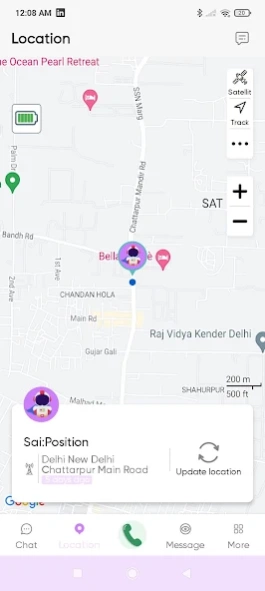Noise Amigo 1.0.8
Continue to app
Free Version
Publisher Description
Noise Amigo - The Noise Amigo app is the partner app to the Noise Explorer watch.
The app uses a combination of GPS and GSM to provide parents with accurate location information, making it easy to monitor the well-being of their children. Parents can now get some much-needed peace of mind by keeping a track of their child’s activity - directly from their phones.
Here's all that you can do with the Noise Amigo app:
Find & locate
Monitor the location of your child & get alerts when your kid is on the move.
Location history
Know where your child has been throughout the day by accessing the watch’s location history.
Direct calling
Make calls directly to your kids 4G watch from the app.
Safety zones
Get alerted when your kid leaves the virtual boundaries of the safety zone set by you.
Physical health
Track your child’s daily activity including steps taken.
Voice notes
Share voice messages between the app and kids watch with ease.
Healthy alerts
Set up alerts & reminders for your kids to wash their hands, drink water, etc.
School mode
Toggle school mode so that your child is not distracted when in the classroom.
Contact management
Manage who gets to connect with your kids and whom they can connect with.
SOS
In case of an emergency, the kids watch can send out an SOS alert.
About Noise Amigo
Noise Amigo is a free app for Android published in the System Maintenance list of apps, part of System Utilities.
The company that develops Noise Amigo is Nexxbase. The latest version released by its developer is 1.0.8.
To install Noise Amigo on your Android device, just click the green Continue To App button above to start the installation process. The app is listed on our website since 2024-04-16 and was downloaded 0 times. We have already checked if the download link is safe, however for your own protection we recommend that you scan the downloaded app with your antivirus. Your antivirus may detect the Noise Amigo as malware as malware if the download link to com.noise.amigo is broken.
How to install Noise Amigo on your Android device:
- Click on the Continue To App button on our website. This will redirect you to Google Play.
- Once the Noise Amigo is shown in the Google Play listing of your Android device, you can start its download and installation. Tap on the Install button located below the search bar and to the right of the app icon.
- A pop-up window with the permissions required by Noise Amigo will be shown. Click on Accept to continue the process.
- Noise Amigo will be downloaded onto your device, displaying a progress. Once the download completes, the installation will start and you'll get a notification after the installation is finished.